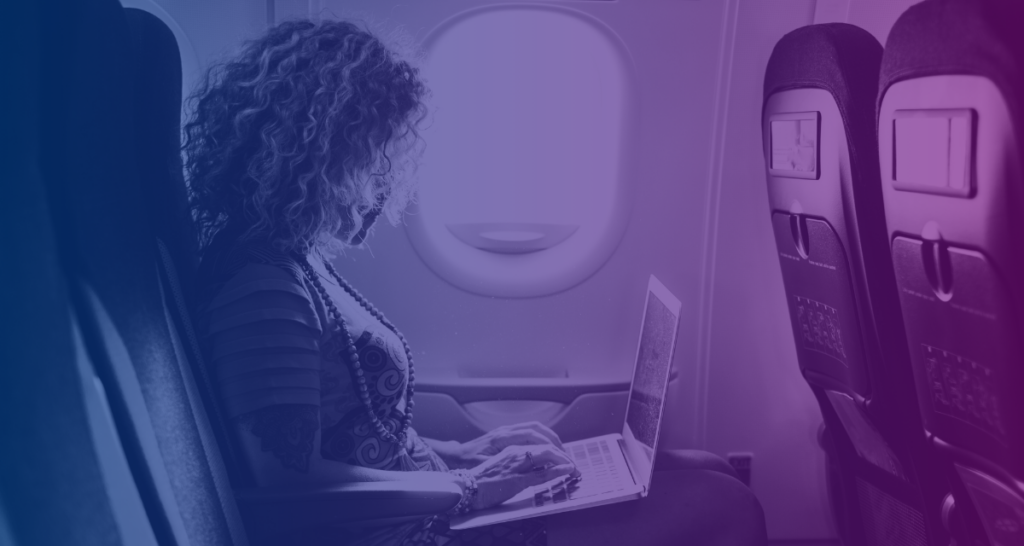
It’s time to start rehearsing, filming, and paying your performers for their work. Exhibit G is SAG-AFTRA’s specialized timecard that you must fill out every day. At the end of the week, you will have a packet of Exhibit Gs that needs to be approved by each performer and then submitted to the union for review.
This process allows SAG-AFTRA to keep tabs on their members and enforce your agreement with them when it comes time to review member wage, fee, and fringe payments. It’s important that this document is filled out properly and submitted on time to remain in good standing with the union and keep the camera rolling.
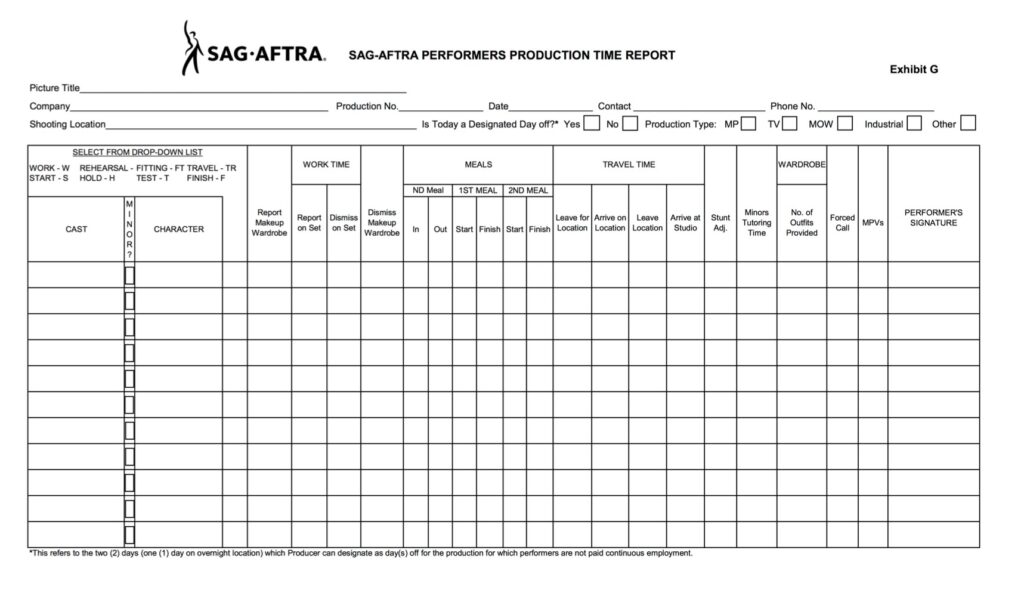
While Exhibit G may seem a little overwhelming at first glance, it makes SAG-AFTRA compliance easy. Download Exhibit G and follow along as we explain each section. One Exhibit G typically has enough lines for your entire cast’s information, streamlining the approval process.
The Header
The header section requires basic production information including the title of your film, your company’s name, production number (a serial number SAG-AFTRA assigns to your film), filming date, the contact information of your film’s business representative, and the full address of your filming location that day.
There are two sets of check boxes. The first asks if the day is a “designated day off.” Checking yes or no lets SAG-AFTRA know if an actor was called that day and whether they worked. Even on off-days during production, Exhibit G needs to be executed.
Production type is broken down to Motion Picture (MP), Television Episode (TV), Movie of the Week (MOW), Industrial (corporate/commercial), and Other. Check the appropriate box.
Cast and Characters Column
Starting from the left, you will find the Cast and Characters column. Before filling in your actors’ names, their characters’ names, and checking whether they are a minor, you need to select the performer’s working status under “select from drop-down list.” Each designation holds a meaning and more than one designation can be combined as necessary, for example you may perform a fitting at the start of the first day—SWFT.
- Work (W): The performer is actively working that day.
- Start (S): The performer’s first paid workday.
- Rehearsal (R): The performer is running lines and practicing movement off camera.
- Hold (H): Typically used when a performer is on an overnight location but not working that day.
- Fitting (FT): The performer is attending a costume fitting.
- Test (T): The performer is participating in a screen test.
- Travel (TR): The performer is traveling that day.
- Finish (F): The performer’s final paid workday.
Work Time
Work time involves recording when the performer entered makeup and wardrobe, stepped on set, finished work on set, and left makeup and wardrobe.
Meal Breaks
The meal breaks column follows work time and comprises ND, 1st, and 2nd meal. Often makeup and wardrobe put SAG performers out of line with the rest of the crew. The Non-Deductible Meal (“ND”) remedies that discrepancy by giving you the option to provide performers with a paid 15-minute meal within 2 hours of arrival. The 1st meal should occur 6 hours after first call and, on particularly long days, the 2nd meal should occur 6 hours after the end of the first meal.
Travel Time
Travel time is paid time if you aren’t providing transportation and performers must report to a location outside of the studio zone in Los Angeles or New York.
- “Leave for Location” is the time a performer left their residence/accommodations to travel to location.
- “Arrive on Location” is the time the performer arrives on set after travelling.
- “Leave Location” is the time the performer finishes in makeup and wardrobe and heads home.
- “Arrive at Studio” is the same as “Arrive on Location” and only necessary if you’re filming at a studio.
Special Circumstances
The final section of Exhibit G should be filled out as needed for special circumstances. Each of these may require additional payment to performers based on your chosen agreement.
- “Stunt ADJ” (Stunt Adjustment) should be checked when an actor performs a stunt.
- “Minors Tutoring Time” should contain the amount of tutoring time a minor (under 18 years old) received while filming.
- “Wardrobe: Number of Outfits Provided” tells SAG-AFTRA how many outfits a performer brought from home and for how long so they can calculate cleaning fees owed.
- “Forced Call” must be checked if production violates a performer’s required 12-hour (10 hours outside of the studio zone) turn-around time.
- The “MPVs” (Meal Penalty Violations) box should contain the number of meal penalties accrued; every 30 minutes missed is 1 meal penalty.
Exhibit G Keeps Production Compliant
With perfect Exhibit Gs, you will keep performers and SAG-AFTRA happy and your production compliant. Once you fill out the union’s specialized timecard once, the rest will be a breeze. Always submit on time and don’t forget to have your performers sign off on them every week before you do.
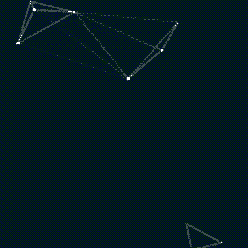