
In a recent webinar, “Advanced Approvals Workflow in Showbiz Timecards Film/TV Crew 15,” we introduced a new timecard approval workflow that is now available to studios and productions networked in the cloud.
The session covered topics including multi-tiered approvals, improved security features, administrative controls, and automatic IATSE meal penalty calculations for 20+ penalties—features that let you to ditch PDFs, unsecured emails, and loose papers for good. Below, you’ll find some of the top Q&As from the webinar.
For an audio-visual breakdown, watch the full webinar.
Is version 15 available to the public? If so, what’s new?
Yes, Showbiz Timecards Film/TV Crew 15 is currently out of beta testing and available to the public. Thanks to a successful test and customer feedback, our latest upgrade is more robust and feature-rich than ever.
The biggest changes are in allowing three levels of approval, improved password security measures, flexible bucket approvals, and IATSE 20+ meal penalty calculation.
Note: at this time, version 15 is primarily designed for customers networked locally or in the cloud. If you require the IATSE 20+ meal penalty calculator as a standalone desktop user, reach out to us at [email protected].
What is “networking,” and do I need to pay a subscription fee?
If you need multiple users to collaborate on one film or show’s timecards, you’ll need to network each user’s license together. There are three ways to connect users that require the purchase of additional services from a source other than Media Services:
- Local Connection: Users working in the same physical location can be networked to one user’s computer (when that computer is set up as a server using FileMaker Pro).
- In-House Server: Studios often set up an in-house server using FileMaker Pro and connect Showbiz Timecards users to the network via VPN.
- Cloud: By purchasing FileMaker Pro and subscribing to FMP Host for a fee, users can be networked in a true cloud-based framework. Users can securely access Showbiz Timecards virtually anywhere in the world, so long as they have an internet connection.
How is version 15 more secure?
Showbiz Timecards Film/TV Crew 15 includes added security features that follow studio guidelines. Passwords are case sensitive and must now be a minimum of 15 characters long. Passwords expire every 90 days. There is more control over access to the accounts administration area in the program itself. IT professionals can also make temporary passwords for users utilizing admin accounts.
Beyond passwords, the fact that you remain in Showbiz Timecards for the entire approval process lets you avoid sending sensitive data over private email servers, using PDFs, and mishandling physical materials.
What are the multiple approver levels used for?
Having three approver levels allows you to control who approves which timecards, and the order in which you want them approved.
On films or shows with a team of accountants, one accountant may approve first. Then, a lead accountant will provide the second approval. After that, a producer will approve third before submitting for payroll processing.
What access does the different approver levels provide?
- First-level approvers (generally accountants building, editing, and processing timecards directly) have full access and editing capabilities in Showbiz Timecards.
- Second-level approvers (generally lead accountants approving or disapproving another accountant’s work without editing that work) also have full access to Showbiz Timecards and can have their editing privileges limited.
- Third-level approvers (typically a producer) are the final people to approve timecards before payroll processing. They are unable to edit timecards. In fact, third level approvers don’t need to purchase a full Showbiz Timecards license; they are welcome to purchase an “approver only” license at a reduced rate. To do so, just email [email protected].
Is there a user limit? How many users can be added?
No, there is no user limit. Once everyone purchases the appropriate license, they can be networked together without issue. We’ve seen as many as 20 users networked at once.
Can one user access multiple levels of approval?
Yes, one person can have two usernames with different user levels and capabilities. It’s as simple as adding a crew member’s name twice, including a “2” at the end of the second user account. Those two usernames can then be accessed from the same Timecards license.
What does “approve with conditions” mean?
A user without editing privileges can approve a timecard with conditions (e.g., the time is right, but the rate is wrong), sending the timecard back to a user with editing privileges. The condition must always be cleared before submission to your payroll company.
What is the “Bird’s Eye View”?
This allows you to quickly view a batch of timecards and see which timecards are approved or pending approval.
Can I approve an entire department at once?
You can easily sort the timecards by department and use the “Approve Entire Department” function to accomplish this all at once.
If you notice a mistake, it’s as easy as clicking “Approve Entire Department” again to reverse the mass approval.
Where does the approval history appear, and how do I make a report?
It’s easy to track who approved timecards and when they were approved. This information appears in multiple places, making it easy to see when a batch of timecards is in the approval process. The approval history report also makes it easy to document the process for your records.
In addition to the signatures and timestamps on the timecards themselves, approval history also appears in the Worksheet View, in the Bird’s Eye View, and on the Detailed Approvals History Report. It’s easy to export this report and include it with your next batch of timecards.
What is the new IATSE meal penalty and does version 15 calculate it?
Production meal penalties can add up fast. IATSE’s new rules add a layer of complexity to the already challenging task of calculating meal penalties. Now, productions must pay the crew’s prevailing rate past 20 meal penalties in a work week.
This complicated calculation is no longer cause for alarm; with version 15 of Showbiz Timecards Film/TV Crew, you can quickly and automatically calculate meal penalties. We even show our math! Simply click “21+ cume calcs” in the program.
Is the IATSE meal penalty calculator available for standalone desktop versions?
This feature is built into the upgrade for networked users. If you require it as a standalone desktop user, reach out to us at [email protected].
What is “iPhone View”?
With a fast mobile internet connection, you can now approve timecards, by department, on the go. Reach out to [email protected] if you are interested in getting set up on your mobile Apple device.
When will the upgrade be available for purchase?
The upgrade is available now for networked users. If you are purchasing a new license or plan on upgrading your license, email us at [email protected] to get set up. If you wish to network users in the cloud, we make it easy with in-house networking services.
If you are a Media Services payroll customer, you can power your production with our suite of products—free of charge!
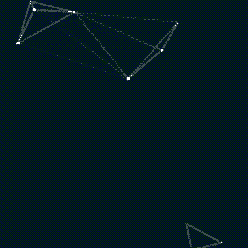